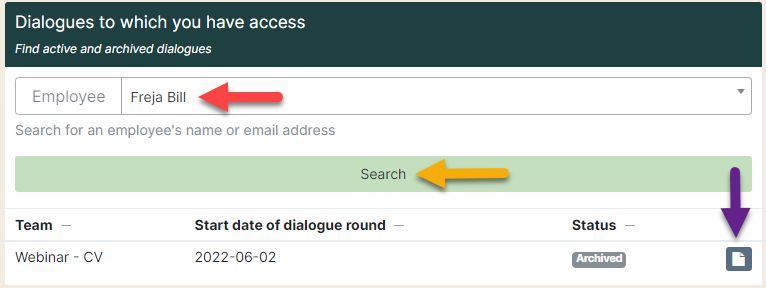Archive the onboarding dialogue
When the onboarding dialogue is finished, you can archive the dialogue.
1: Select ”Edit dialogue” (red arrow) and select ”Archive dialogue” (green arrow).
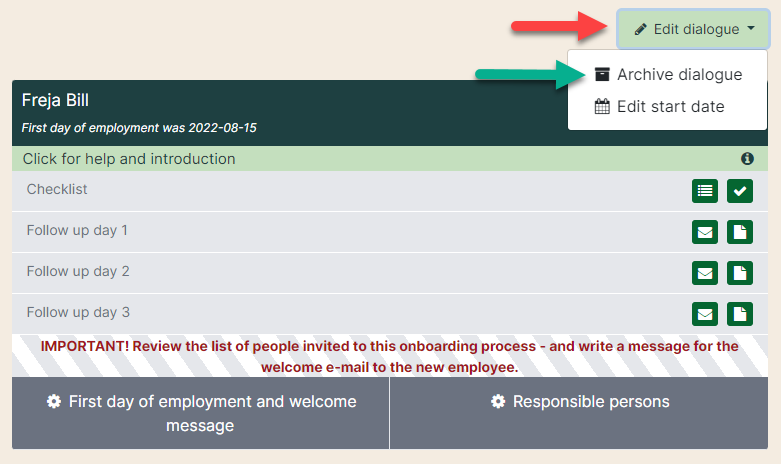
2: Tick off (green arrow) and select “Archive” (red arrow).
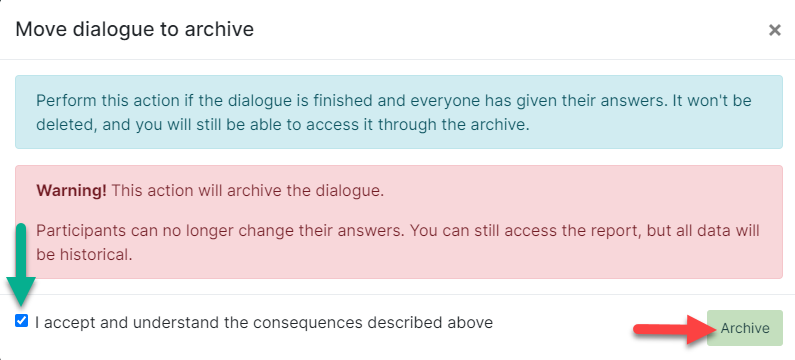
3: You can search for an archived dialogue.
In “Dialogues to which you have access” you can search for the employee’s name (red arrow) and search (yellow arrow). Open the dialogue (purple arrow).