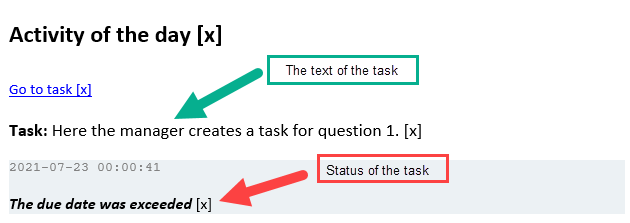In minutes, you can create specific tasks between manager, employee and any involved.
1. Start by opening a minute (yellow arrow).
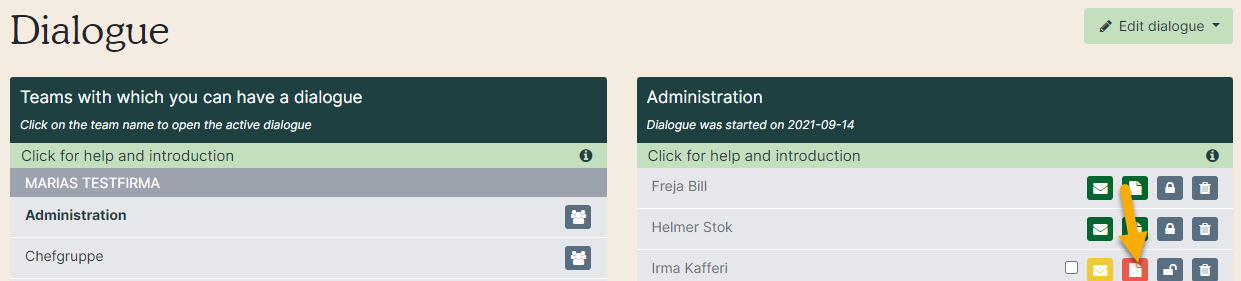
2. Click on the speech bubble (red arrow) next to a question to write minutes and create tasks.
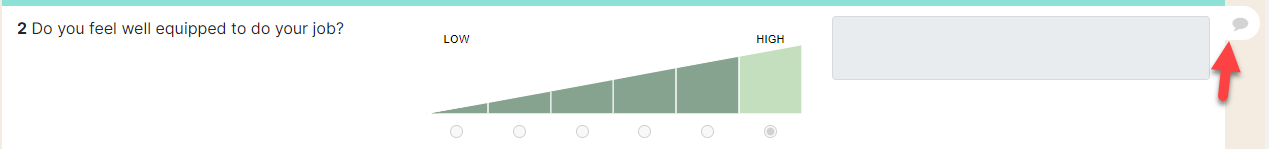
3. Go to the tab ”Tasks” with the following options:
- Red arrow: This is all the tasks created for the employee to this specific question. If there are tasks from e.g. last years EDP, they will be visible here. When you create a new task, they will be visible immediately.
- Yellow arrow: Create a new task.
- Green arrow: Edit tasks. See manual on how to edit tasks.
- Purple arrow: Change status of the task here.
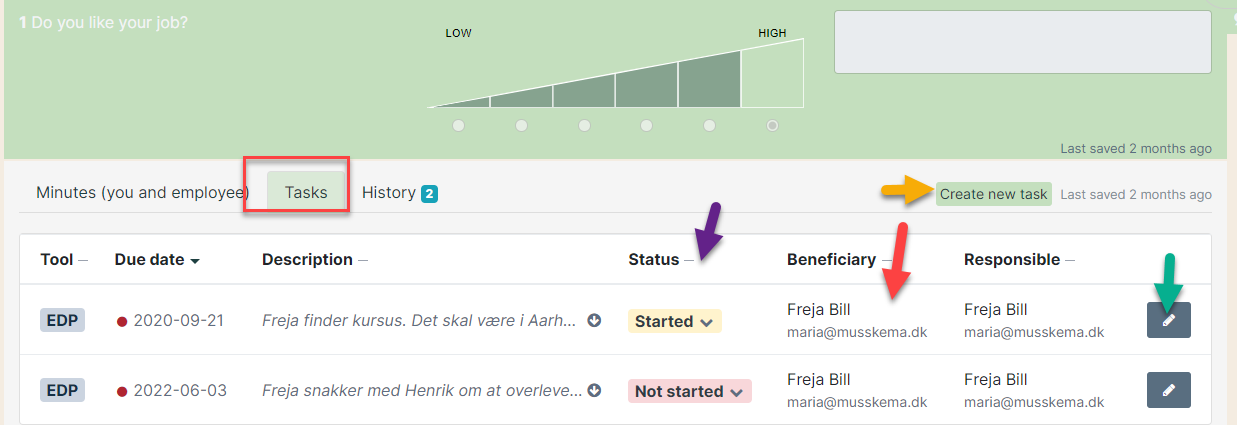
EDP tasks notifications
How do the notifications regarding EDP work:
-
The responsible for the task will receive an e-mail by deadline for the task.
- The e-mail looks like this:
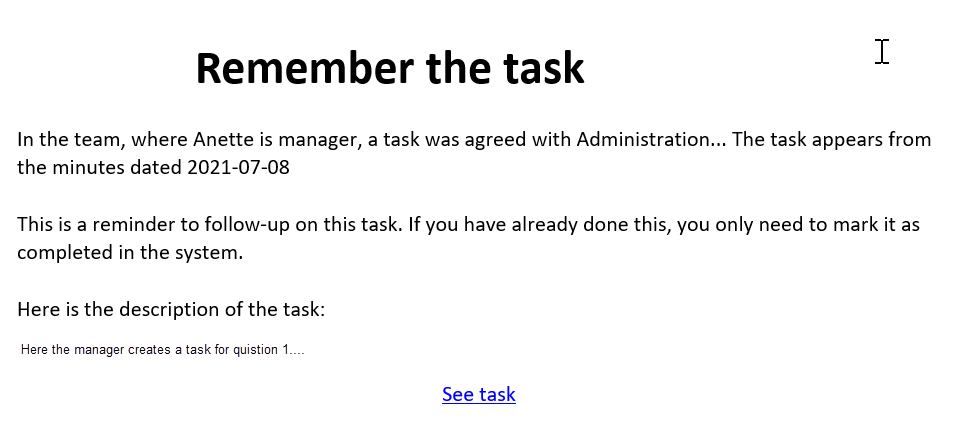
- Be aware that the text of the task is visible in the e-mail.
Digest mail on activity on a task:
- In addition to the above, both manager and employee receives a daily digest e-mail on activities on the task regardless who is responsible (red arrow).
- The text of the task is visible in the e-mail (green arrow).