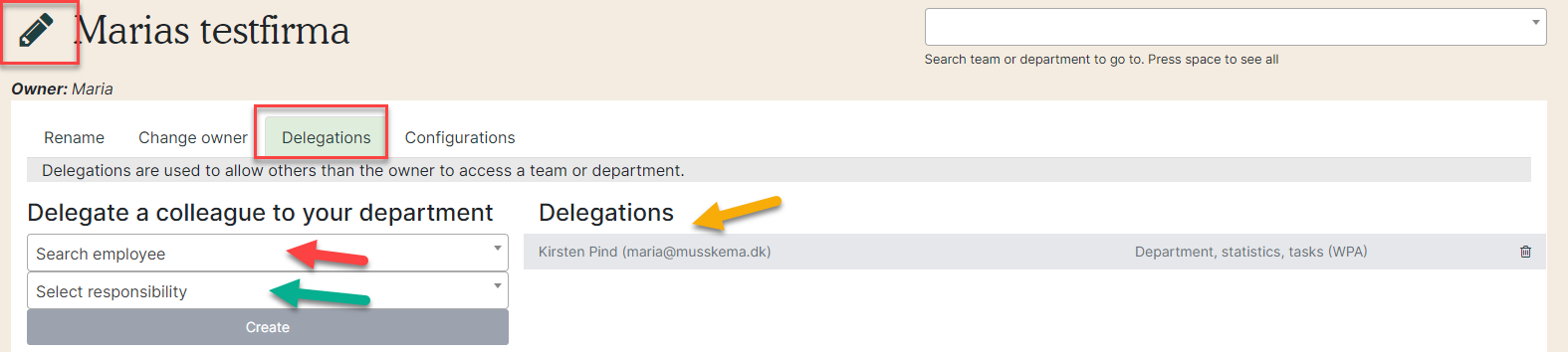Delegations for the WPA
There are different kinds of workplace assessment delegations for departments and teams.
On department level the following delegations are possible to give:
- Department and statistics
- Department, statistics and configuration
- Department, statistics and WPA tasks
On team level the following delegations are possible to give:
- Dialogue access workplace assessment (gives access to confidential WPA answers). Be aware that the delegation to see the WPA dialogue applies forward from the moment it is given. It does not apply backwards to previous or existing WPA answers.
1: Click "Organisations" in the left menu and click on “WPA”.
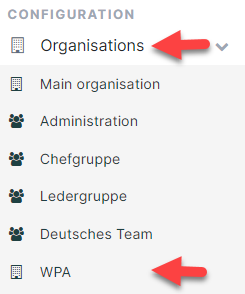
2: Select a department (red arrow) or team (purple arrow) by clicking on the green writing with department name or team name. You can also search for a department or team (yellow arrow).
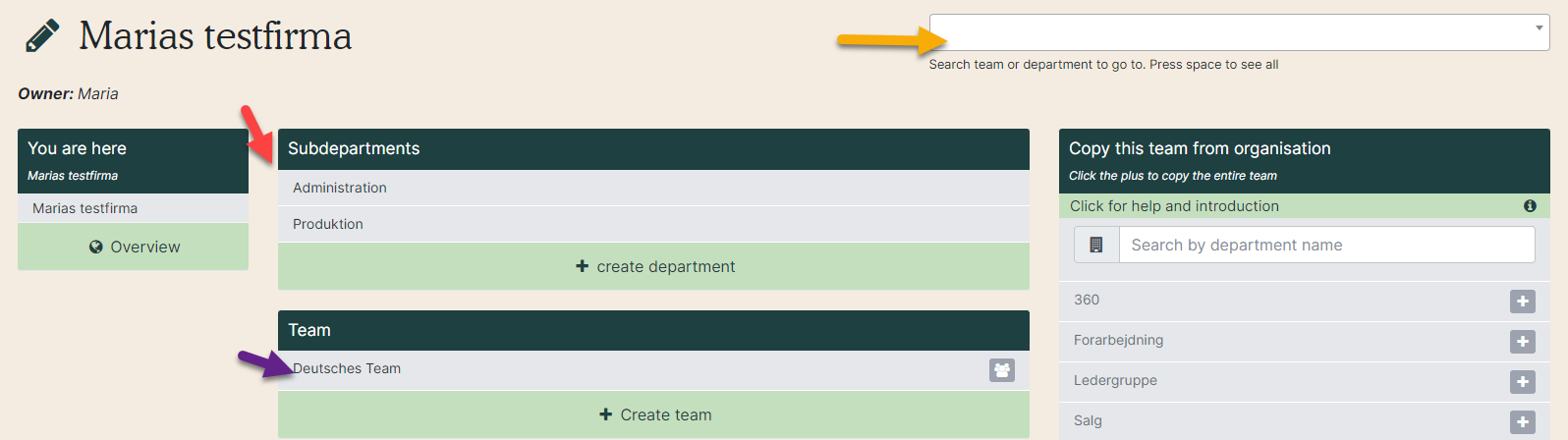
3: Click on the pencil by the name. It will unfold and click on “Delegations”.
See who has delegations (yellow arrow). Search for an employee (red arrow) and select responsibility. Click “Create” to save.
To unfold the pencil, click on it again.