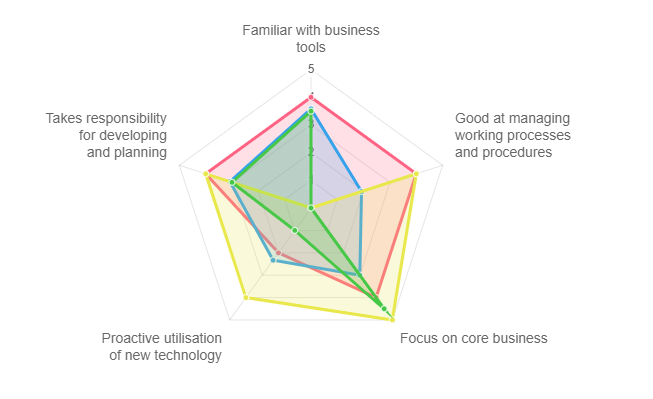Download competence spiderweb graph
How to download your competence spiderweb
1. Go to the competence spiderweb tool and click on the team, you want to see a graph for.
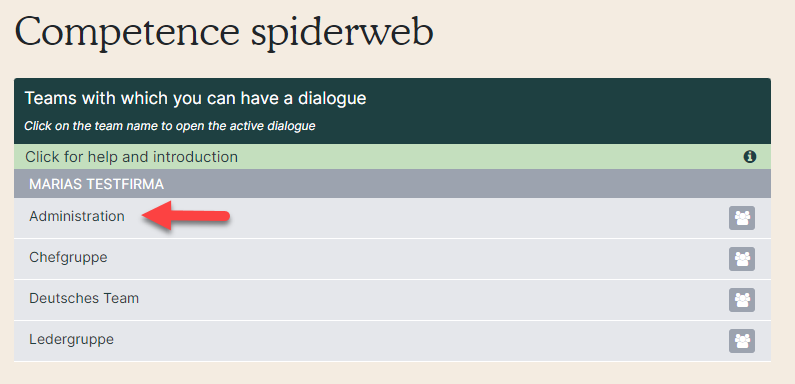
2. You can generate the graph in two ways. You can see it for each employee (red arrow) or for the entire team på first clicking on 'Team data' (purple arrow). It will unfold and you click on Team rapport (yellow arrow).
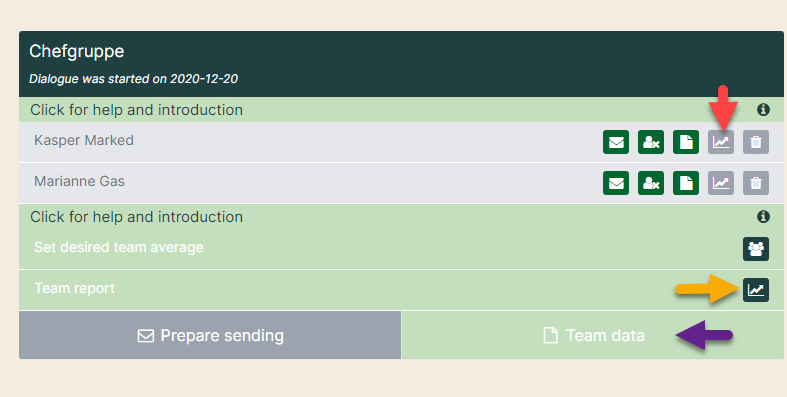
3. Select viewing
The employee’s own assessment and the manager’s desired score for the employee is among other things shown in the competence spiderweb.
- Red arrow: Click on the colored box to remove the graph
- Green arrow: Remove the tick to remove the question from the viewing
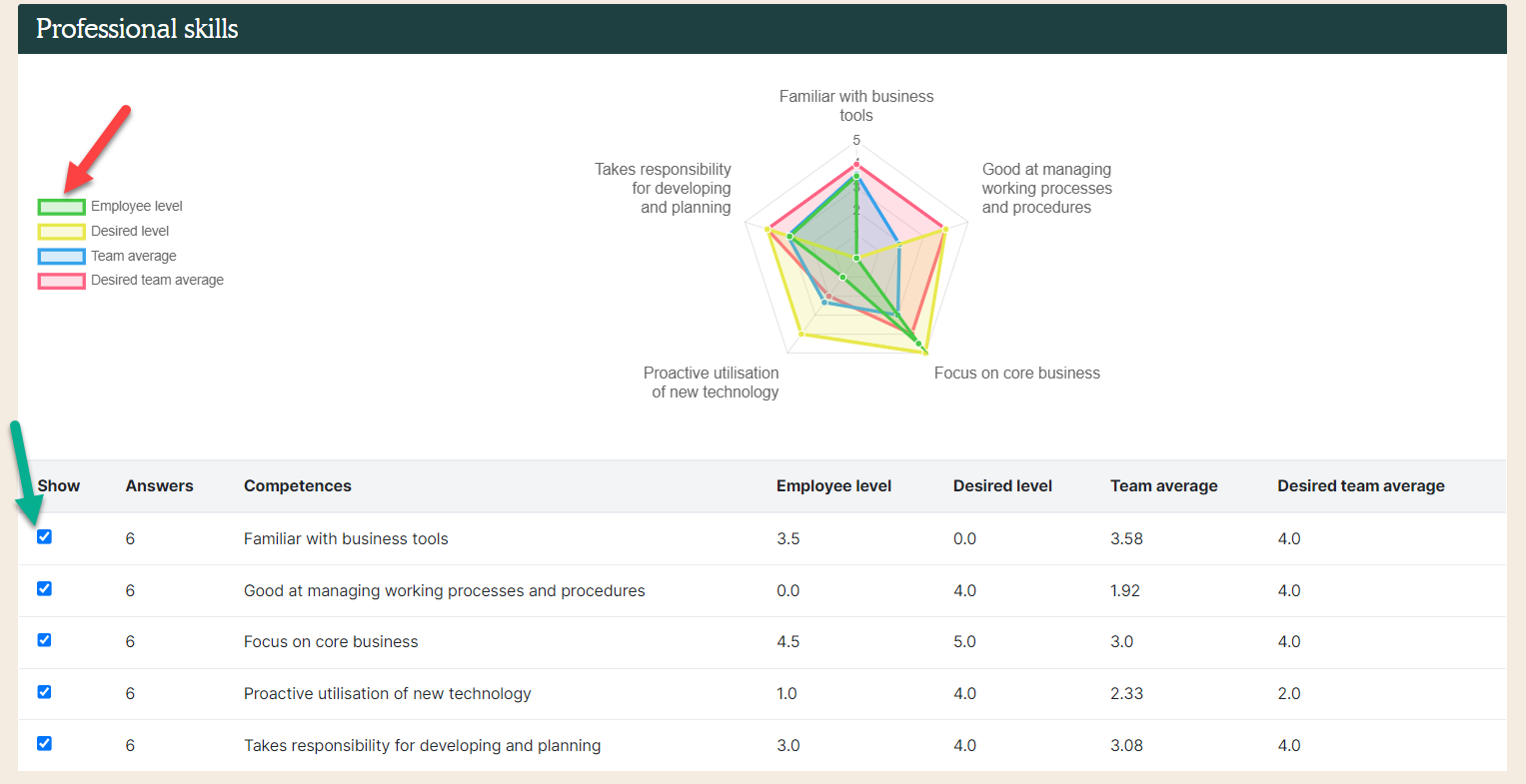
4: Print the competence web
Take a screenshot of the competence web and print it.
- MAC: cmd + shift + 4
- Windows: Click on the windows key + PrtScn eller Ctrl + shift + p