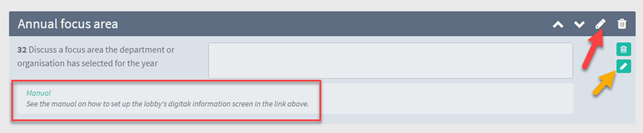How to add a link in your questionnaire as help text
- Click on "Configuration" on the left side.

2. Select the module where you want to edit the questionnaire with an inserted link (red dotted arrow), click “Questions and questionnaires” (red box) and click “View and edit questionnaire” (yellow arrow).
3. Click ”Edit” by the questionnaire you want to insert the link into (red arrow).
4. Insert a link at the top of the questionnaire by clicking the pencil. Click “Insert link” (yellow arrow).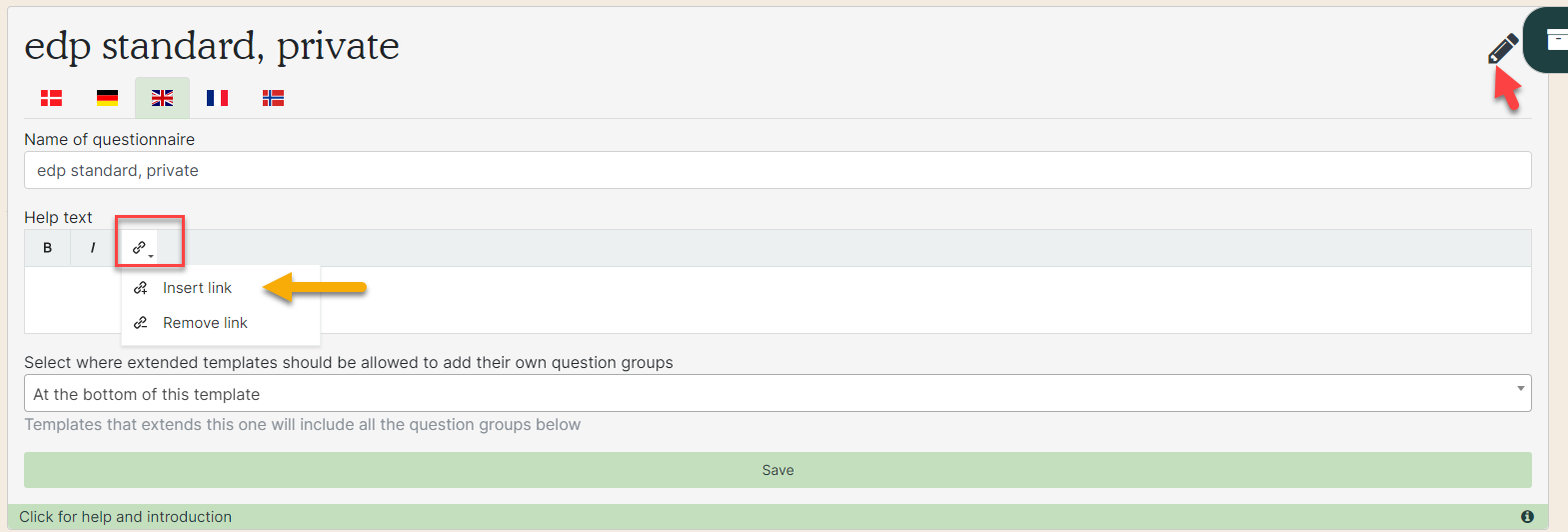
- Red arrow: Insert the URL.
- Green arrow: Give the link a title.
- Purple arrow: Write the text to be in the questionnaire.
- Yellow arrow: Do not fill in.
Click ”Confirm”.
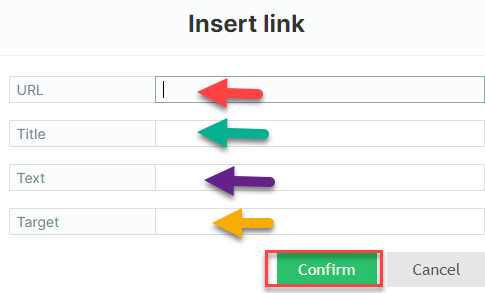
6. The link will be placed in the help text.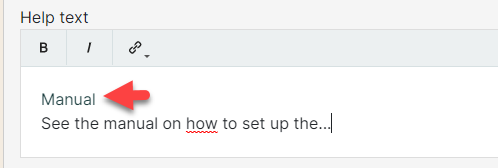
7. The link can also be added to a question group (red arrow) or a specific question (yellow arrow). Follow the same steps as described above.