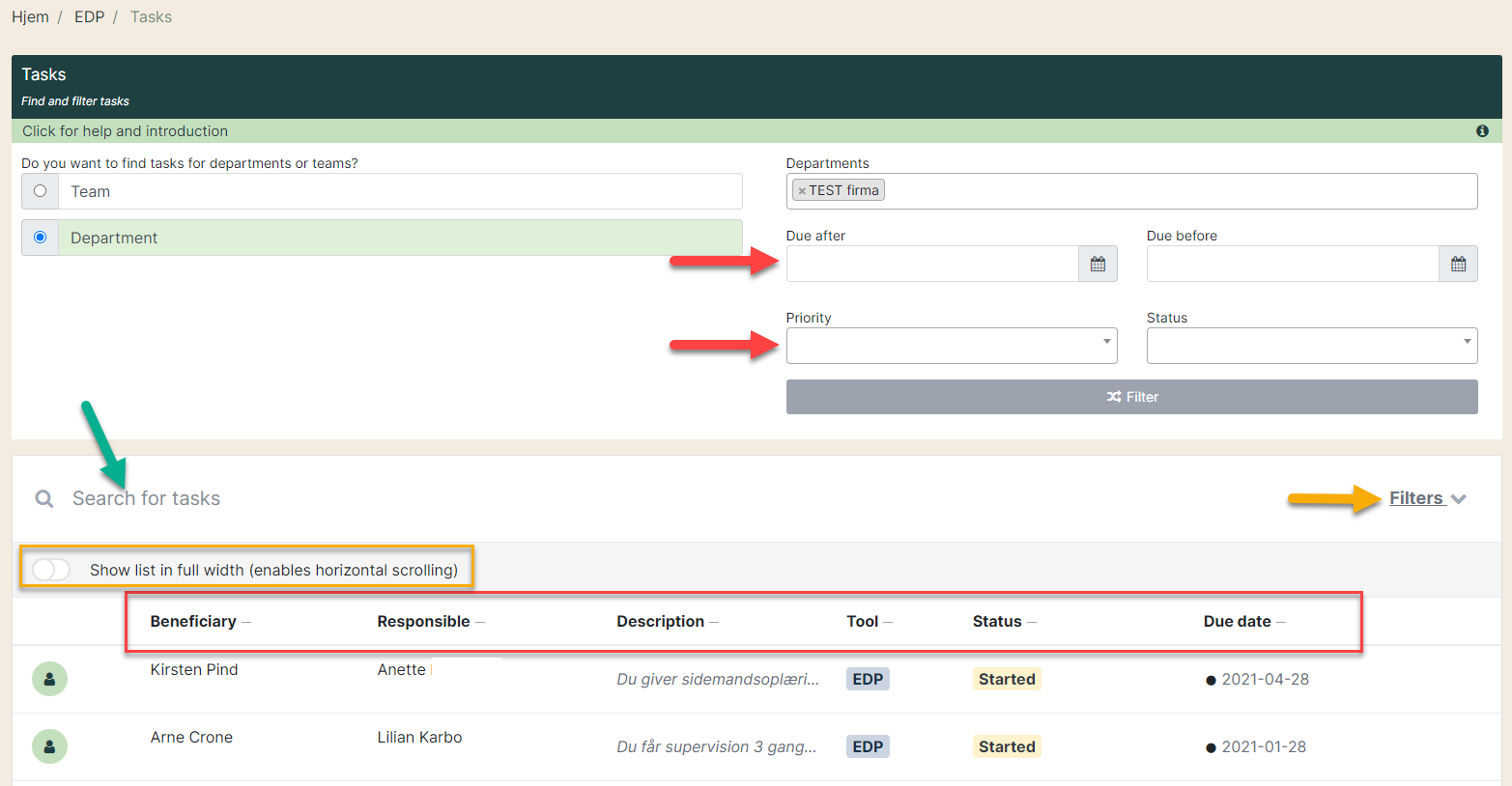Overview of EDP tasks
Overall overview of EDP tasks with employees
The manager and HR can get an overview of EDP tasks made for employees in the various teams in the organization.
1. Go to the EDP tool. Then select 'Tasks' (red arrow) under 'Menu'.
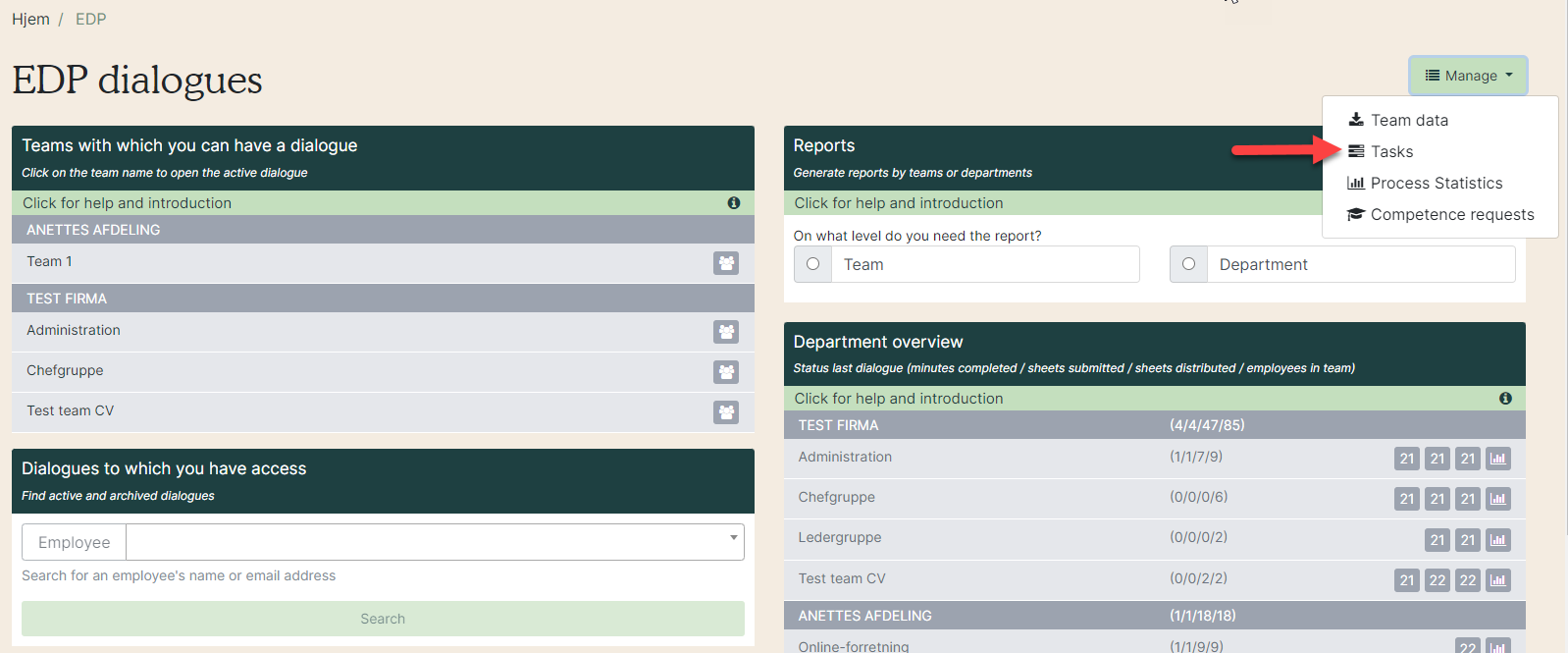
2. Then you must choose whether you want to see tasks at team or department level.
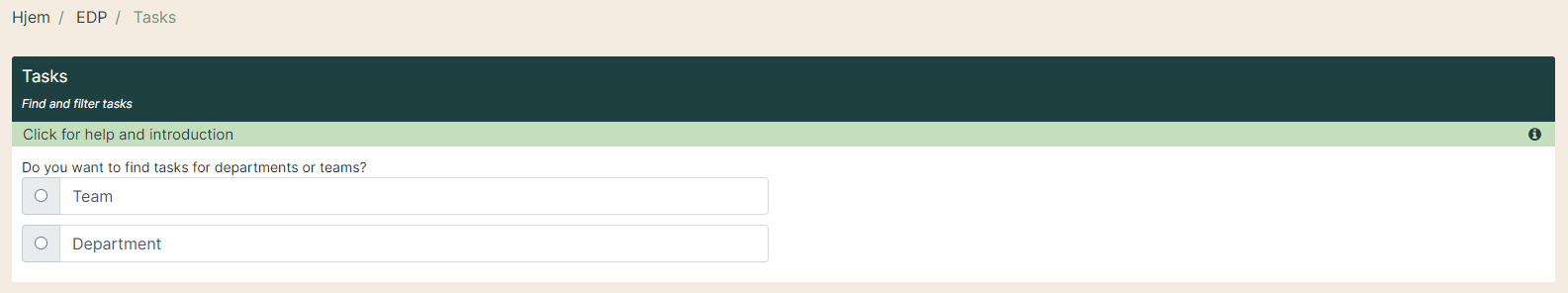
3. Once you have selected your team / department, you can filter further (red arrows). However, this is not necessary to obtain tasks. If no further filtering is chosen, all appointments will appear.
You can click on each heading to sort the tasks by:
- The one for which a tasks has been made
- Who is responsible for the task
- Description - see the full text by opening "Filters" and choose "Show list in full width".
- Status of the task
- The due date
You can also search for tasks (green arrow).