Export survey comments
Export the survey comments in a spread sheet
If you have the delegation to do so, you can export the survey comments.
1: Click on the Manage button and select ‘Team data’. Click ”Download data”.
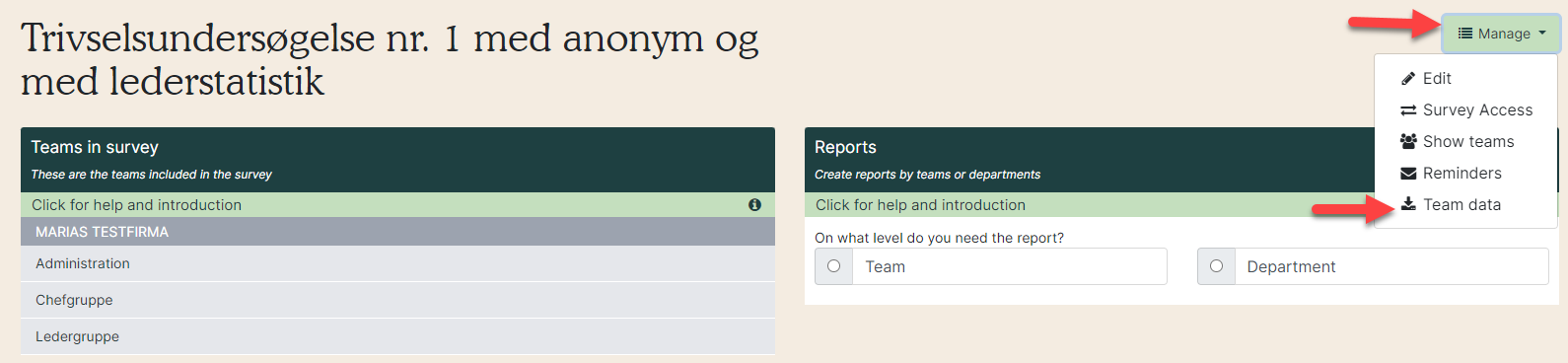
Delegation ”Create survey” gives access to team data. Read more about delegations.
2: Within a minute, you will receive an e-mail with a link to download the data. You can also download the data by refreshing the page.
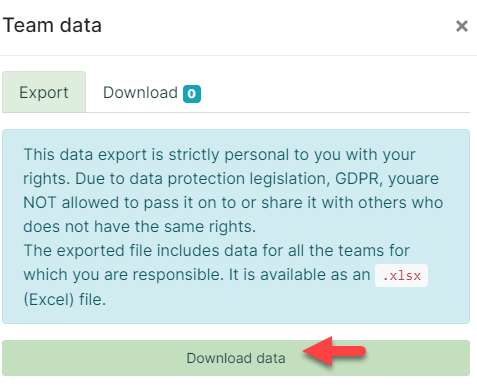
3: Select ”Download” (1) and click on the download icon (2).
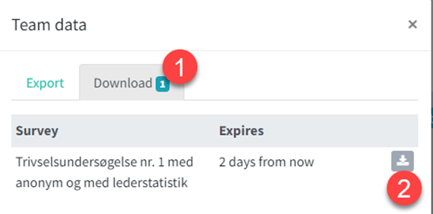
4: It is possible to read and work with the results.
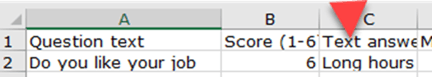
An anonymous survey will not show the name of the employees in the spread sheet.