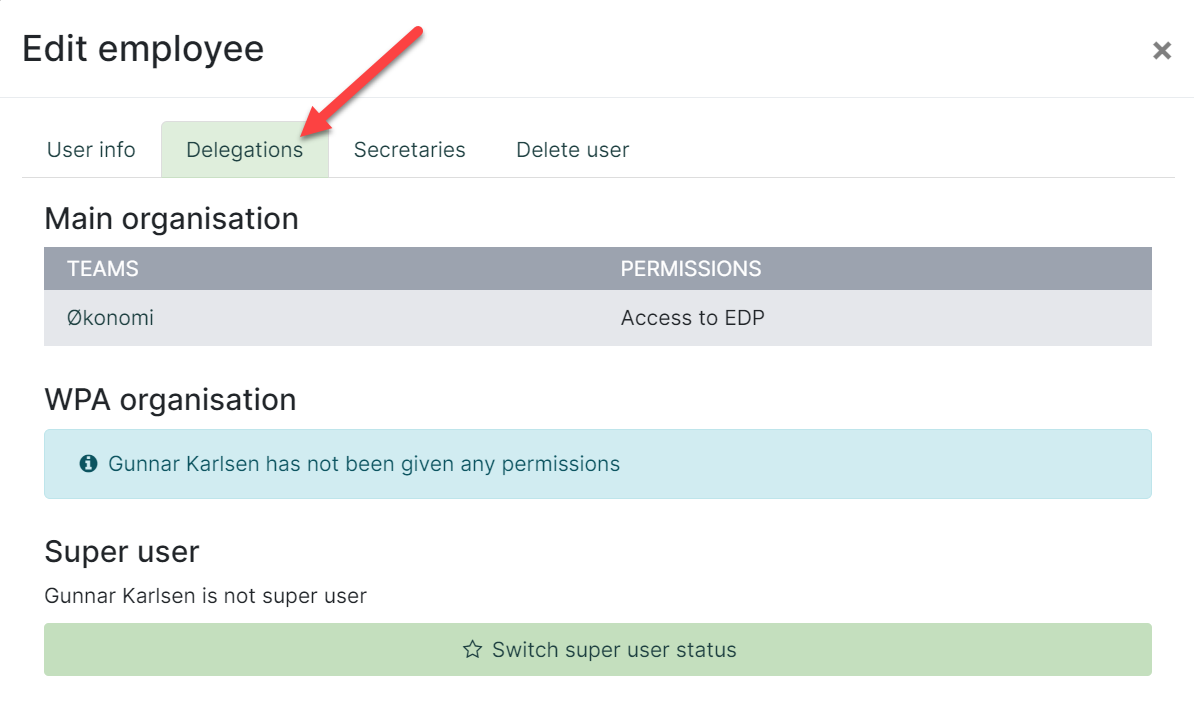- Support center
- Setup
- Assignment of roles
See delegations
See which delegations employees have
Managers and HR can access a list of delegations on any employee.
1. Employees
Click on 'Employees' in the left side menu (red arrow).
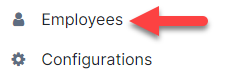
2. Search for the employee
Enter the employee's name in the search field (red arrow), click Search (yellow arrow) and then Edit (green arrow).
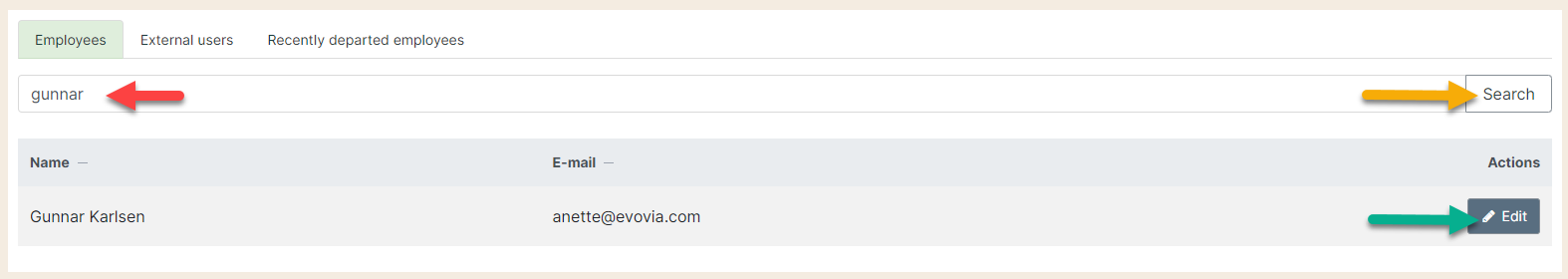
3. Delegations
Select Delegations (red arrow), to see which delegations the employee has been given.