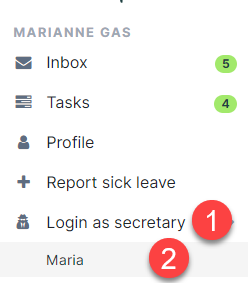How to make an employee your secretary
Managers can select a secretary if the person is already registered in the system. The secretary can access everything the manager can except dialogues, minutes and anything confidential.
The secretary can:
- create a new EDP dialogue and send the questionnaire out without seeing anything confidential
- create departments, teams and employees
- edit departments, teams, employee lists and data as well as delegate rights to employees
- see and edit tasks
1. Profile
Go to the profile icon i the left side by clicking on "Profile".
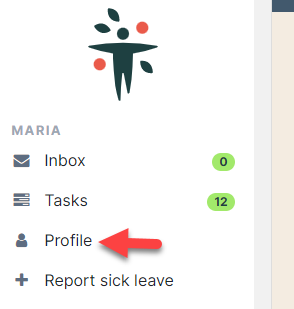
2. My secretaries
Go to the tab ”Secretaries” on the left (green arrow). Write the employee’s name (yellow arrow) and click “Save” (red arrow).
If you are someone's secretary, you can see who it is in "Secretary for" (purple arrow).
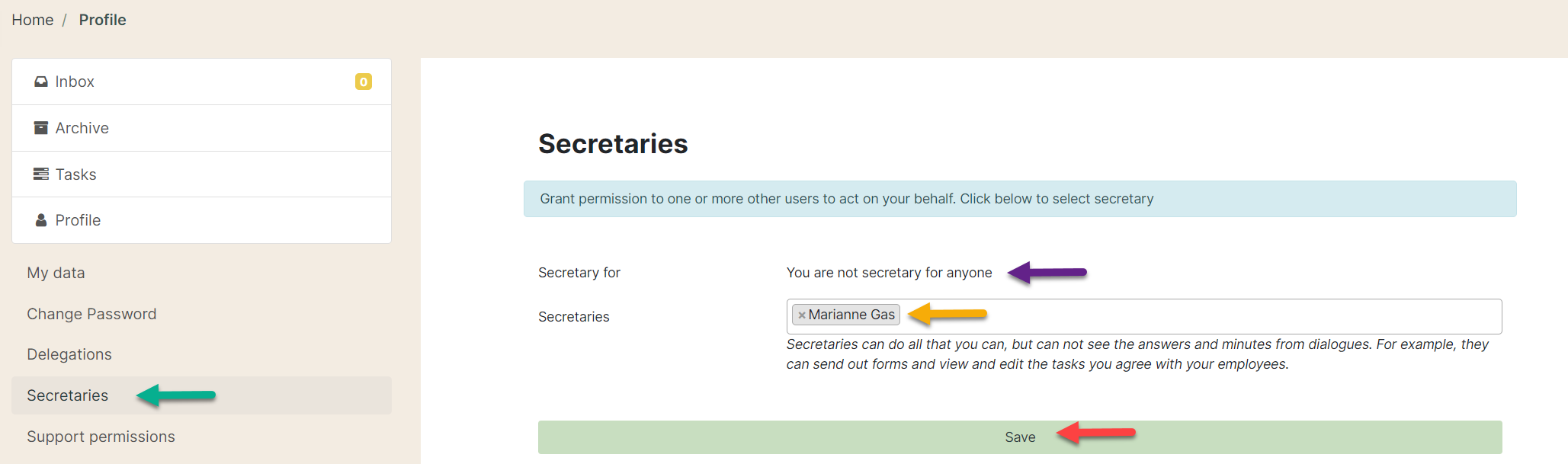
3. Login as secretary
The employee now has an extra bar in their profile where they can log in as secretary for you. See “Secretary’s manual”.