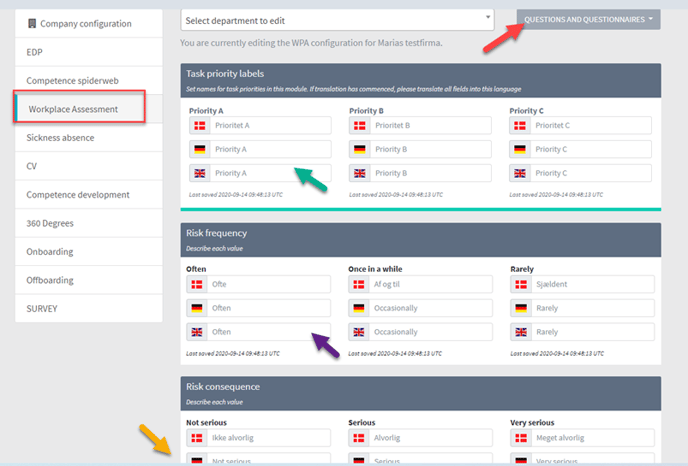Setting up the workplace assessment
1. Go to Configuration.
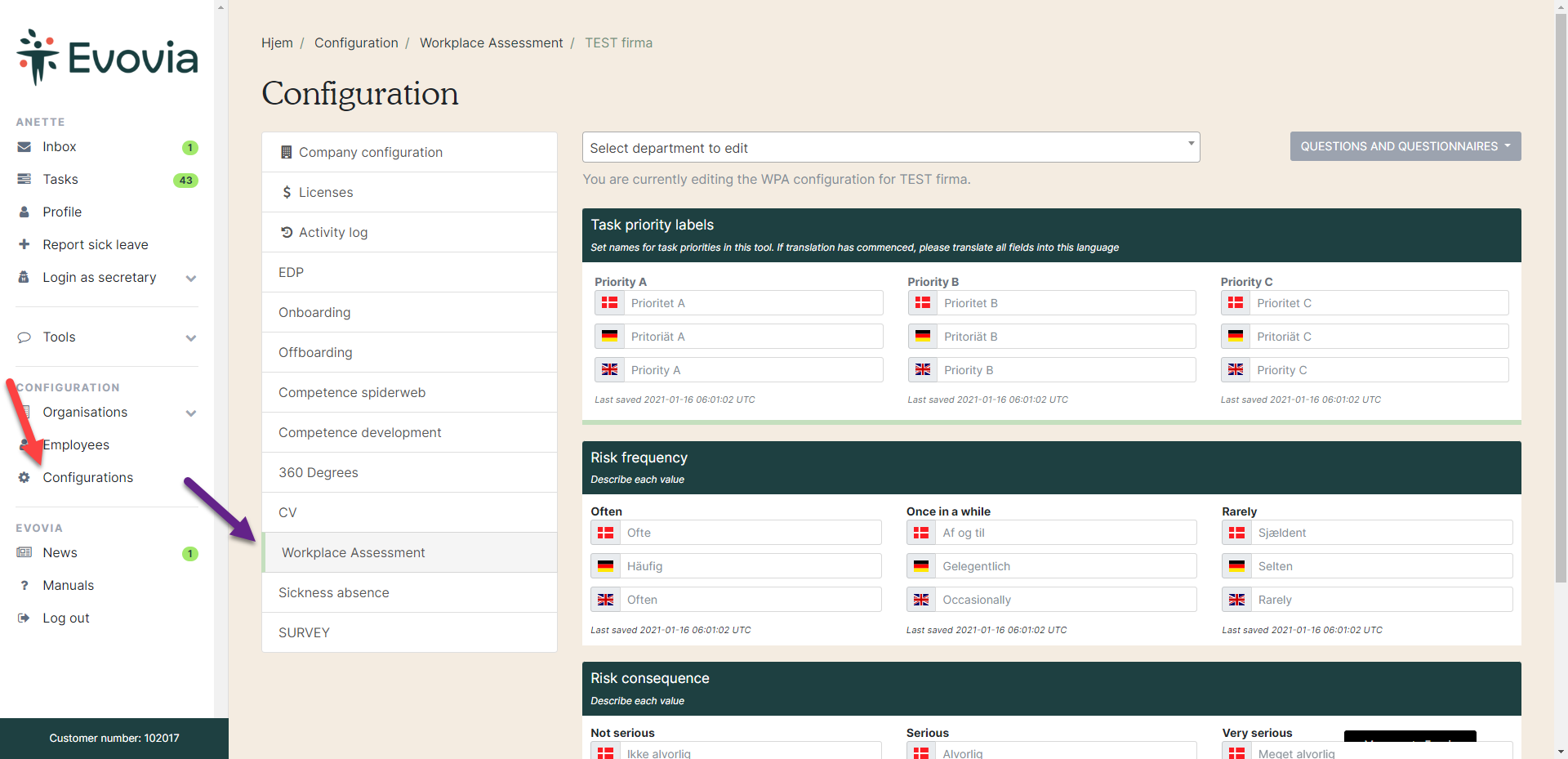
2. Go to the tab ”Workplace assessment” for the following options.
- Green arrow: Name the task priorities.
- Purple arrow: Name the frequencies of risks in the tasks.
- Yellow arrow: Name the degree of consequences for risks in the tasks.
- Red arrow: View or edit the questionnaires. Read the manual on how to create or edit questionnaires.