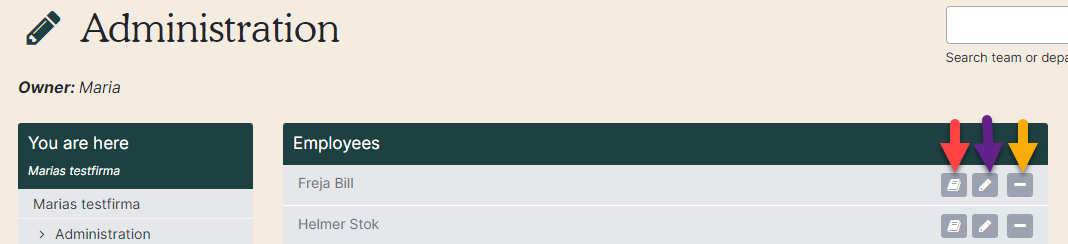View departments and teams
See how departments and teams are organized
1. Click ”Organisations” and then "Main organisation" on the left side.
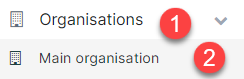
2. On the left you can see departments (red arrow) and teams (the ones placed directly under the main organisation) (purple arrow). To enter a specific team, search in the white box (yellow arrow). Click the department name to see the teams in the department.
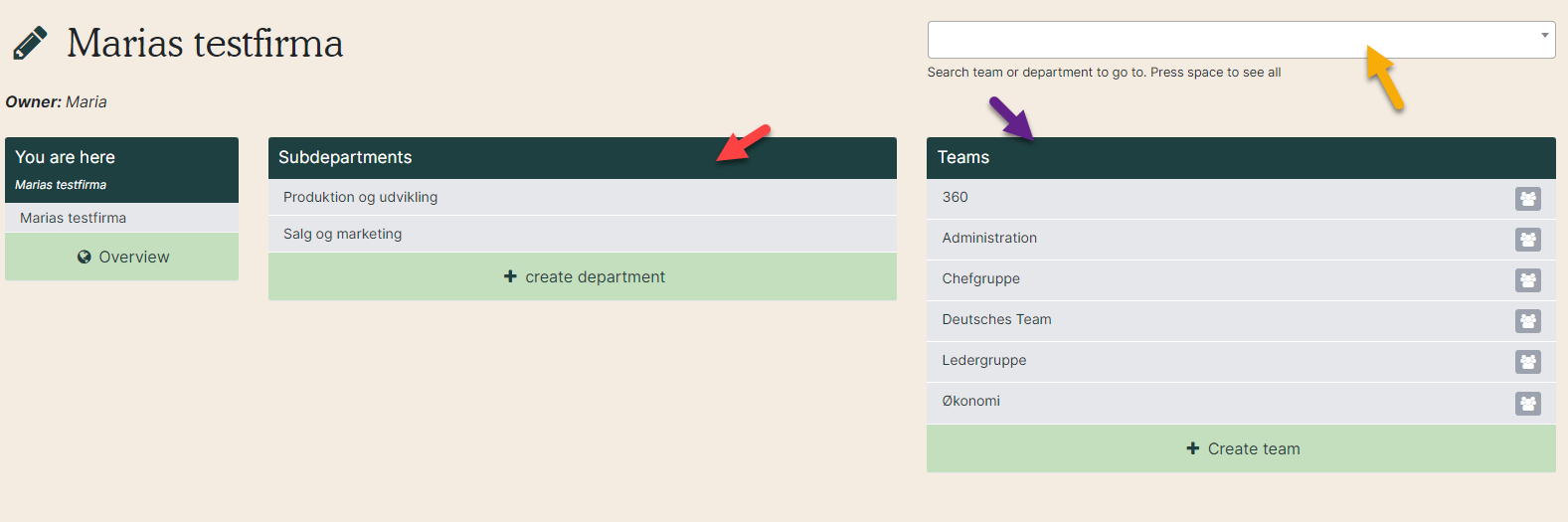
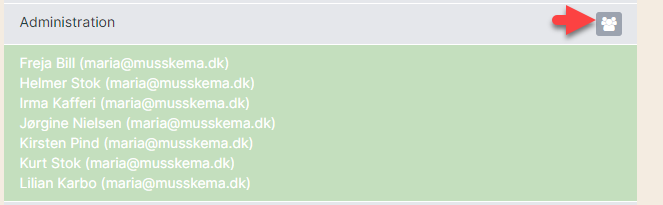
4. Click on the team name to enter the team (red arrow). 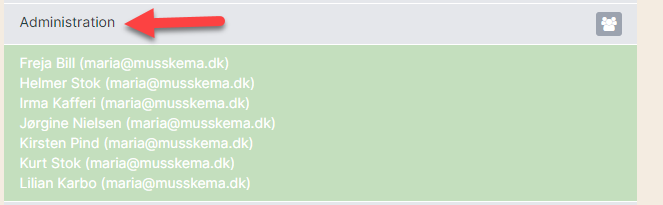
5. When you enter a department you have several options.
- Red arrow:Write a note on the employee. These notes are only visible to you and no one else. If another person has access to the same team with the employee in it (secretary, HR, another manager) they can only access their own notes on the employee and not yours.
- Purple arrow: Edit employee’s profile.
- Yellow arrow: Remove employee from the team.