Unlock account
If you enter your password incorrectly three times, your account will be locked. Your account can be unlocked by your manager / administrator or top manager.
1. Your account is locked
If you enter your password incorrectly three times, your account will be locked.
This warning box appears on your screen.
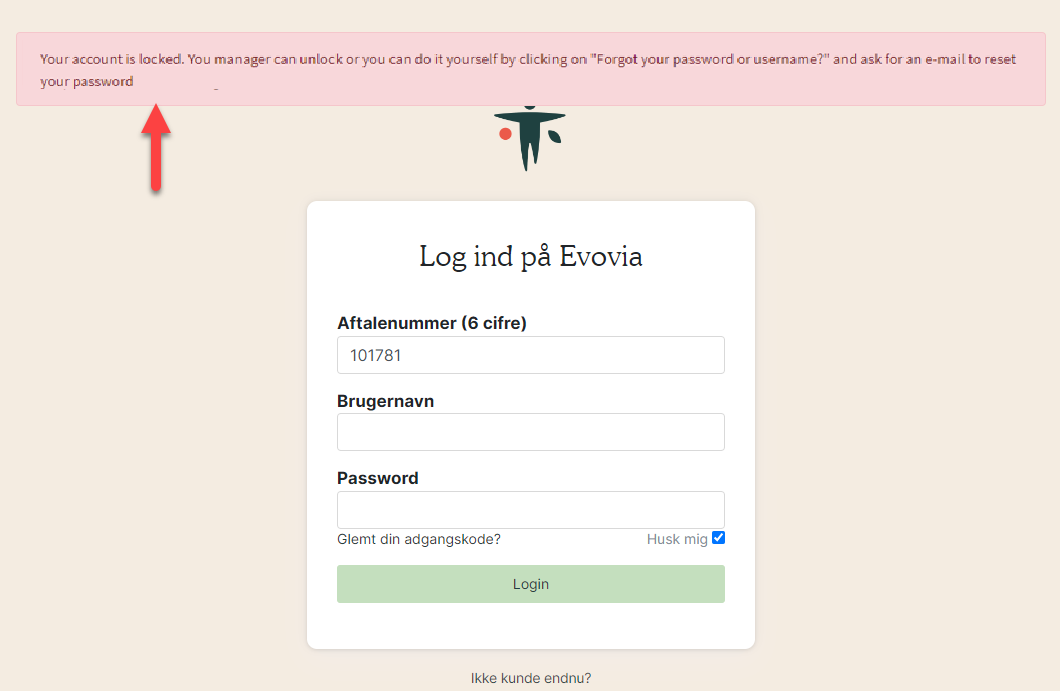
2. Search employee
Your account can be unlocked by your manager / administrator or top manager.
The person who is supposed to help you unlock your account goes to 'Employees' on the left (1).
- Enter the name of the employee (2)
- Click on Search (3)
- Click on 'Edit' (4).
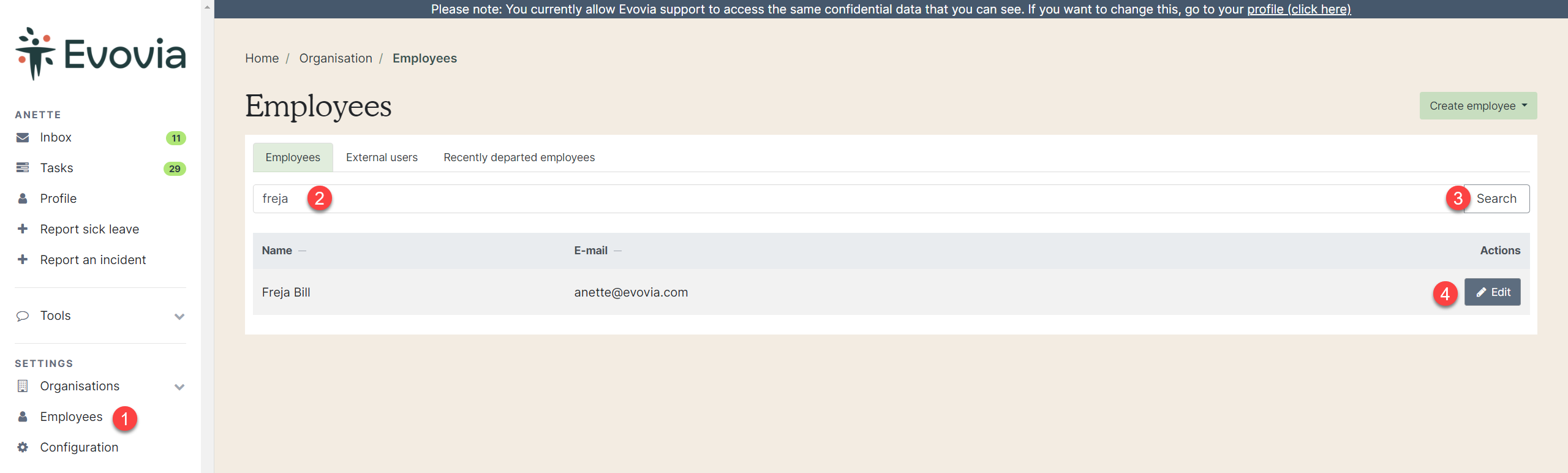
3. Unlock account
Clik on "Unlock account" (5).
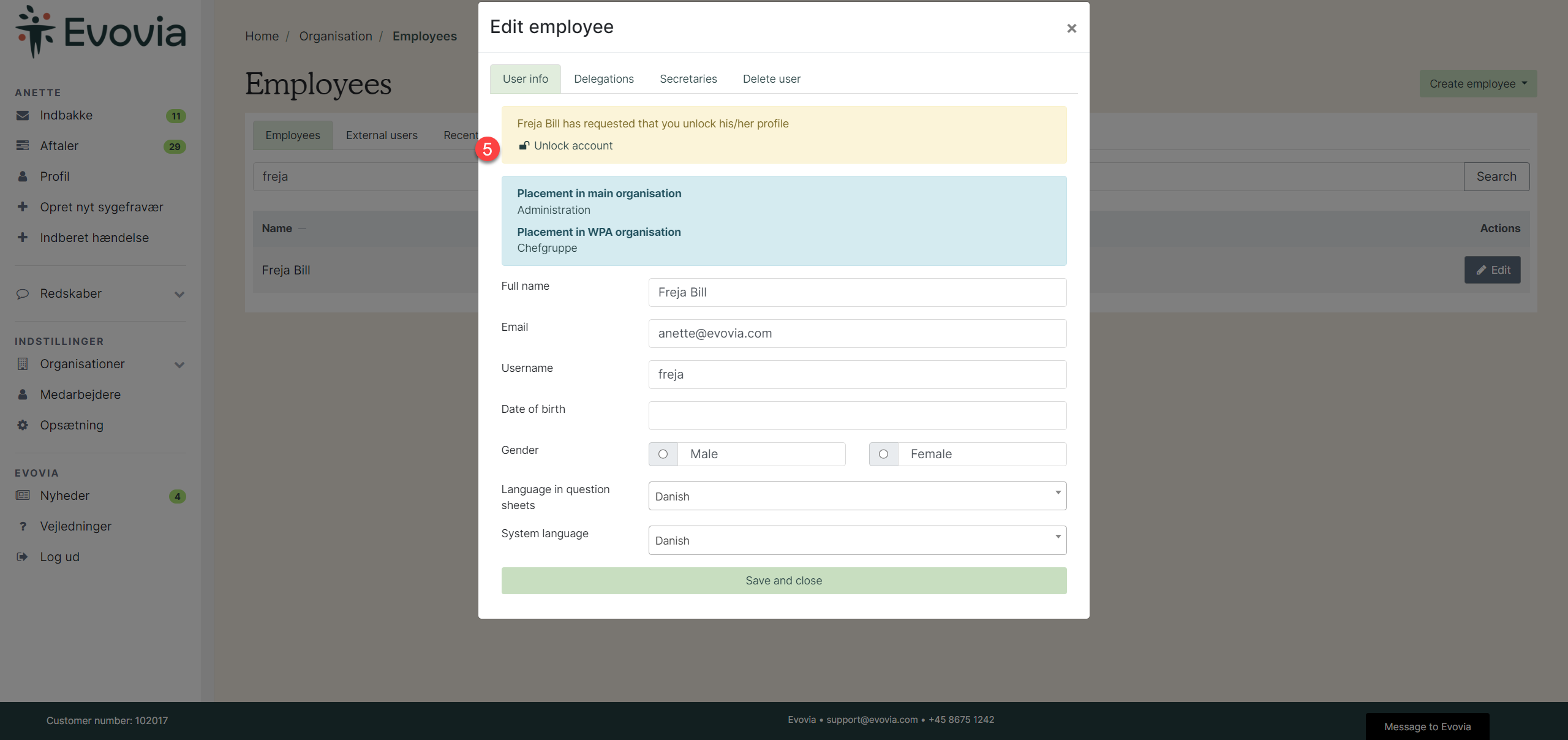
4. Account unlocked
Your account should now be unlocked (6).
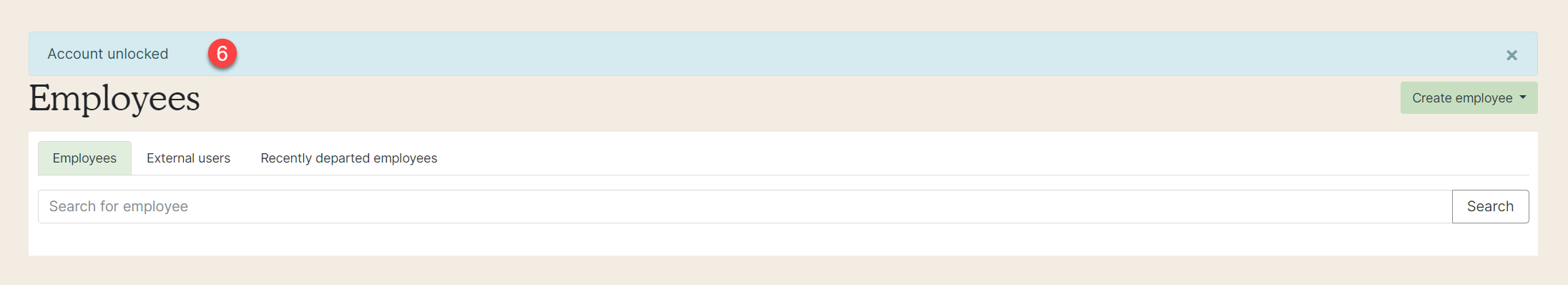
If you have forgotten your password, you can get a new one by following these instructions - Order new password